Create A Project Board
Have you got a million ideas running around your head and need to get nail them down?
Do you know what you’re doing but have so much to do that you don’t know where to start?
Have you got several projects running at the same time and need to schedule your work so they all get the attention they deserve and none are forgotten or neglected?
Are you a Visual learner and need a way to track past, present and future tasks?
If any of these sound like you, then you need a Project Board.
So…. What’s a Project Board? It’s a large piece of cardboard, butchers paper, or similar that you use to plan and track the tasks and timeline for a project. I use Excel for mine, firstly because I find it easy to sort tasks; and secondly because my handwriting is so messy it’s the only way I can read what I have to do. I have clients who hand write it on butchers paper, whatever works best for you is great.
Once you start using a Project Board you’ll never look back. My only complaint with it is that I haven’t worked out a way to put it on my phone yet – but I’m sure it’s just a matter of time.
A Project Board is a simple tool to get your ideas out of your head, to provide structure and a logical sequence for all the tasks involved in a particular project. It provides an at-a-glance update on how something is going, what’s been done and what still needs to be done.
If more than one person is involved in the project then it can include Who is doing What and When.
I start with listing all the tasks required for a project on an Excel spreadsheet. It’s a huge brain dump, where everything you can think of that needs to be done is written down. Larger or complicated tasks need to be broken down into the smallest possible task. Then working backwards from the completion date, I put a date for the task to be done next to each item, and who is to complete it if that’s needed.
My spreadsheet is set out with a row at the top labelling the project and the required completion date, in very large letters.
Then the columns are organised into: Date (for the task to be done), Task, Who by, and Done (or Completed).
When I’ve listed all the tasks and put dates on them I like to leave it for a few days to think about it. There’s always something that I remember later that needs to be included, or a task that I realise has to be broken down into even smaller tasks.
When I’m ready, I use the ‘Sort Data’ function on the spreadsheet to sort the tasks in ascending date order. Have a look at them and make sure that everything is in a logical order. Check to see that there isn’t a task that HAS to have something else completed first. If there is, edit the dates, add in the task if needed, and re-sort the data.
When you’re happy with it, and certain everything is included in the correct order, print it out on the largest sheet of paper you can find. Put it on your wall where you can see it easily.
From here it’s easy to start at the top and work down through the tasks. The ‘Done’ column is there to be ticked off when the task is completed.
If you’ve got more than one project on the go then I prefer to use a separate sheet for each project. If you wanted to, you could include all the tasks together, different coloured fonts for each project, and then sort them all by date. I find this hard to tell how far a single project has progressed, although I know people who use this method.
An alternative to this would be to have a master list with the tasks for all projects and a separate sheet for each project and tick them both off as tasks are completed.
When you’ve completed the project, don’t throw away your Project Board. Add a page to it, or write on the side, how well it worked, feedback you received, what you learned and what you would do differently next time. File it away somewhere safe, and next time you need to do a similar project you have it already more than half planned.
If you’ve written it on a computer as I do, you can simply add your comments to the file and save it in a particular folder for ‘Completed Projects’. You may never use it again, but if you do then you won’t have to repeat all your work and you’ll have your feedback from the first time around.
This is my way of keeping track of tasks and projects, what do you use? What works best for you?

Melinda is the founder of SuperWAHM.com and started this site to share her best work from home ideas to help other Work At Home Mums become more financially independent and able to spend time with their families.




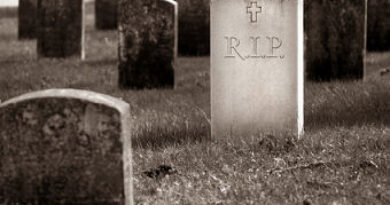
When I have the wall space, I like a nice big white board to play on, but recently other than my daily tasks and my client management spreadsheet I stay away from project plans because they overwhelm me. Instead I’ve started picking things that are repetitive rather than long project lists and so I now concentrate on creating habits out of the repetitive tasks, eliminating the need for more lists.
.-= Alex Fayle | Someday Syndrome´s last post…No, I Won’t Talk to You: Why Someday Syndrome Offers Email-Based Coaching =-.
I’ve just launched a new project and was forced to experiment with actual, outside of my head project planning for the first time. I settled on open workbench in the end, and I really like it. There seems to be a real lack of help on YouTube however (I used that to learn how to use my podcasting software) so it take time to master.
I think that just getting it out of your head and onto a page is a huge help in an of itself. And sometimes it’s a wake-up call of mammoth proportions: OMG, I have all of that to do?!
.-= Emma Newman´s last post…Thinking of volunteering for the prom committee? =-.