Email Branding – Add Titles to Your Feedburner RSS
I don’t normally get into the techie side of the business, that’s not my specialty. However this particular tool makes a huge difference to how your Email RSS looks and provides a much easier way for your readers to search your posts in their email client. Anything that makes the experience better and easier for our customers is a good thing!
Have you ever had the experience of knowing you’d seen an rss email on a particular subject and you want to find it again? However when you go searching through your emails, all the rss email subjects are the same and you have to open every one to find the particular email you’re after? If you offer an RSS by email option for your readers, then chances are that they have had this issue with your feeds too. Frustrating? Oh yes.
But! There is good news! If you’re using Feedburner then this is no longer be a problem for your readers. Feedburner recently introduced Email Branding, where you can set the title of your RSS emails to include the post title, and if there is more than one post it can include the title and the number of posts. Yay for Feedburner!
Here’s the difference in email subject lines from before I changed the feed and after.
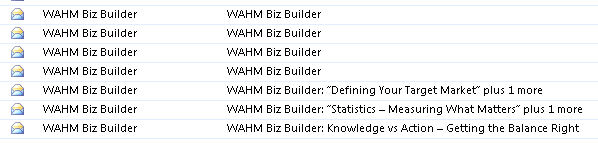
Doesn’t that look better? So much easier to read and search through.
Here’s how you do it:
- Log into your Feedburner account
- Click on the feed you want to edit
- Click on the Publicize Tab on the menu across the top
- Click on Email Subscriptions on the menu down the left
- Now click on Email Branding
– Change the email subject to whatever you wish it to say. Add in ${latestItemTitle} to add the post title into the rss email feed title
And
– Tick the “Change Subject when an email has 2 or more items” and insert the full subject title in the area indicated. WAHM Biz Builder – “${latestItemTitle}” plus ${m} more
These options and codes are available on the feedburner page, you can simply copy and paste them into the appropriate boxes.
This is what it should look like:

Remember to Save!
How easy was that? And how much better and easier for your readers.

Melinda is the founder of SuperWAHM.com and started this site to share her best work from home ideas to help other Work At Home Mums become more financially independent and able to spend time with their families.





Hey Melinda,
That was a great tip. Thank you so much for sharing this valuable info with us.
Tal
Hi Anni, nice to see you here. I was just looking at your site, love it! 🙂
Feel free to give me a yell if you need any help with Feedburner.
I haven’t yet registered with feedburner (it’s on the to-do list!) but this is a great walkthrough. Will come back and have another look as I sign up with them.
.-= Anni Taylor´s last post…How to make a website =-.
And what, you didn’t tell me then Barbara? Sheesh…. LOL! 😉
I had found out about this earlier and updated me feedburner with it – it’s definitely far more useful than the simple blog name. Good find!
.-= Barbara Ling, Virtual Coach´s last post…#1 way to make money online with CommentLuv longterm – Part 2 =-.
Thanks Mel 🙂 You’re a wealth of information hun 🙂
.-= MIss Cinders´s last post…July/August 2009 Newsletter =-.
Thanks, Mel. I think I’ve upgraded Comment Luv – yay!! I just checked below and i have options! (Don’t know why there’s a B there though. I’m not with Blogger) While the boldness is still upon me, I’ll venture into Twitip world…
The feedburner thing’s scarier. For some reason I have 2 with the same name. But at least I can come back here and walk through it step by step, which is what I need (as you know from my pathetic-ness at Marc’s place.)
.-= janice´s last post…Holidaying at Home: The East Neuk of Fife =-.
@ Janice. for #2, log into your Feedburner account. When you’re logged in, your feed is right there in front of you as a clickable link – it’s the bit that says (in big blue letters) “SharingtheJourney.co.uk” simply click on that and you can edit it.
The Twitter ID is the Twitip ID Plugin. Normally it’s easy to get to work, on my site we needed to play with some configurations so I had Harry from Men With Pens fix it. 🙂
Comment Luv – I have no idea. I registered with them ages ago and it works with no effort on my part. Have you upgraded your plugin? I’d go back and check your registration at commentluv and check that it’s all working well.
This sounds really useful; I’m afraid you lost me at #2, though. I don’t know where to click on or edit a feed in Feedburner.
PS Where did you get that great Twitter ID box? I’ve seen someone else with the same one.
PPS How did you upgrade your Comment Luv? I thought I was registered, but it doesn’t show a range of posts. Do I need to upgrade or something?
.-= janice´s last post…Holidaying at Home: The East Neuk of Fife =-.
Hi Tricia and Christie. Glad you liked it. 🙂 It does make a huge difference when a reader gets the email. I’m hoping everyone changes to this!
Fantastic post!! I just changed my settings and it was super easy thanks to your easy to understand instructions 🙂
.-= Christie´s last post…Work at Home Moms Talk Radio #275 =-.
Thanks! Great tip and simple instructions. I just changed my settings.
.-= Tricia´s last post…Would you entrust your childs future to a politician? =-.